
THE FREESK+
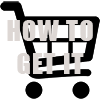
Virtual
Sicilian Reed Flute
(Full version of NI Kontakt 5.8.1 or higher required. Tested with Kontakt7)
Introduction
 The
Freesk+ is a
sample based instrument
for NI Kontakt,
emulating an ancient
little flute of Sicily
called Zufolo or,
in Sicilian, Friscalettu.
The
Freesk+ is a
sample based instrument
for NI Kontakt,
emulating an ancient
little flute of Sicily
called Zufolo or,
in Sicilian, Friscalettu.
To extend the limited range of this kind of flute the Freesk+ was made combining four zufolos tuned in different keys. These flutes were made by hand from very seasoned reeds. In particular the one tuned in A, that is the primary, was made with a hundred years old reed.
The Freesk+ by Suonopuro was born as an evolution of the old The freesk, after a long and meticulous research and experimentation work. It is a highly innovative virtual instrument, which differs greatly from the previous version, because it combines the realism of instruments entirely based on sampled sounds, with the versatility and playability of virtual instruments based mainly on algorithms.
A new, modern and complex algorithm makes the most of the myriad sampled sounds of the previous library, allowing you to obtain an instrument with a highly convincing timbre, playable in a fluid, expressive and intuitive way.
With The Freesk+ you can start a note with a wide range of nuances, from portato to accented, or with different types of bending, also controlling its duration. You can perform both legato phrases and glissato passages, up to twelfth intervals (19 semitones of distance), with great realism. It also has a wide dynamic and tonal range, adjustable and controllable in many ways, and a four and a half octave range. The crescendo and diminuendo are very natural, without earing overlapping notes.
The Freesk+ also has a wide range of effects, which transform the zufolo sound into something more modern: brilliance effect, chorus, distortion, adjustable breath noise, automatic vibrato, flutter, stereophonic effect and more.
The Freesk+ is designed to get the best, in terms of expression and control, from any kind of MIDI instrument:
• Electronic Wind Instruments (Akai EWI, Roland Aerophone, Yamaha YDS, Berglund NuEVI, etc.);
• MIDI strings (Cantini MIDI violin, Zeta MIDI violin, etc.);
• MIDI converters, like the Sonuus i2M;
• MIDI keyboards (NI Komplete control, M-Audio Oxygen, etc.);
• MIDI controllers (TEC breath controller, MIDI expression pedal, Yamaha BC3, etc.).
Interface

Features
• A new, modern and complex algorithm for maximum realism and the best playability. UPGRADE 2023!
• More than 1000 sounds sampled at 24bit / 48kHz, managed in a fully automated way in real time.
• Perfect Crossfade: transition from piano to forte and vice versa on 2 levels, without earing double notes.
• Selectable dynamics controller and editable dynamic range.
• Two monophonic modes with real time automatic recognizing of legato and staccato: by dynamic controller and by keys.
• Play on release mode: when you release a note, the software plays the previous note still pressed.
• Configurable legato mode and real time controlled glissando.
• Playing staccato, each new note is slightly different from the previous one, with multiple and gradual gradients from soft to marcato.
• Two parallel voices at configurable intervals, as used by Michael Brecker.
• Polyphonic mode for polyphonic instruments and sustain or
hold 1st note modes for monophonic instruments.
• Bending technique, which consists in starting a note with an ascending glissando, based on 2 levels and live controllable in duration.
• Release of notes with a descending (Fall) glissando that can be controlled in duration.
• Automatic vibrato and flutter-tonguing both configurable and controllable live.
• Easy to use Chorus, Compressor, Resonance, Three-band equalizer,
Convolution reverb, Distortion and
Delay effects.
• Adjustable and live controllable breath noise.
• A Brilliance effect, which boosts or cuts high frequencies dynamically.
• Keyswitches that can be disabled and a live options activator to instantly switch from one configuration to another.
• 4 and a half octaves of range.
• Splitter by Suonopuro, to split and layer many sounds across your keyboard or your MIDI instrument.
Requirments
• NI
KONTAKT 5.8.1 or higher
FULL retail version. tested with Kontakt 7.
It is
NOT compatible with
Kontakt Player.
You can open and run The Freesk+
in the Kontakt player just for
15 minutes. After that the demo
period of the player times out and
you have to re-start and reload
the library.
• A COMPUTER: Windows or Mac or a Maschine+ by Native Instruments.
• A MIDI CONTROLLER: an Electronic Wind Instrument or a Keyboard or any kind of MIDI Instrument.
Dynamic controllers for keyboards
With The Freesk+ you can select how to control the dynamic, from pp to ff. It also affects the timbre and slightly the pitch of notes. You can choose between:

You may also choose to control the dynamic by Velocity (the speed of the key-press), as a common keyboard patch, but you can no longer do crescendos and diminuendos, and The Freesk+ will become less expressive.
The Freesk+ on action


He wrote: "The Suonopuro Bansuri is so beautiful. Your creations feel so good to play. I just love playing your bansuri and freesk. really, really beautiful sounds."
How to obtain "THE FREESK+"
The Freesk+ is part of a private collection that I'm going to give to everyone who supports my site www.suonopuro.net with a donation of at least € 48,00.
To use it you need a FULL retail version of NI Kontakt 5.8.1 or higher. Tested on Kontakt 7.
Instructions:
- Make a donation of at
least 48,00 euros using Paypal (payment is automatically converted to your desired currency):
- Send an E-MAIL with your name, your e-mail and details of the payment made, to:

Within 24 hours you will receive an e-mail notification, containing the download link and the instructions.
If you want a different method of payment, or are having problems with the Paypal link, you can write an email to the address above.
How to use
Download the instruction manual


